Zhiyun Smooth Q3 review: Shining a light on mobile creators
The smartphone gimbal war is now a battle of increasingly lighter and lower-cost products. At the higher end, DJI leads the space with the Osmo Mobile series and the $149 OM4. But you don’t need to spend that much to get a smartphone gimbal that does much — if not all — of the same stuff. Enter the $89 Zhiyun Smooth Q3 gimbal, which is only 60% of the price of the DJI OM4 and looks to be every bit as good — but is it? This is Android Authority‘s Zhiyun Smooth Q3 review.
What you need to know about the Zhiyun Smooth Q3

- Zhiyun Smooth Q3 (A_SM113_HK): $89/£85/€89/Rs.7,999
- Zhiyun Smooth Q3 combo pack (A_SM113C_HK): $109/£99/€109
The Smooth Q3 is Zhiyun’s latest three-axis smartphone gimbal. It’s the successor to the Smooth Q2 and a direct competitor to the DJI OM4. At $89 the Smooth Q3 is cheaper than both its predecessor the Smooth Q2 at $119 and the DJI OM4 at $149.
You can buy the Smooth Q3 gimbal on its own or as part of a combo pack. The combo pack includes a rigid carrying case, a wrist strap, and a year’s subscription to Zhiyun Prime. The Zhiyun Smooth Q3 only comes in gray.
What’s new since the Smooth Q2?

The main new addition here is a built-in fill light, which can rotate 180 degrees. This means you can light yourself when vlogging in low-light or nighttime conditions. It also lets you illuminate subjects and objects on the other side of the camera. The handle is now more ergonomic than its predecessor.
Unfortunately, the other main changes are downgrades, depending on your perspective. The build material is now plastic and the battery is 1,300mAh, down from the 4,500mAh cell in the Q2. This unfortunately means you can no longer reverse-charge your phone from the gimbal.
The Smooth Q3 also has a shorter battery life — about half that of the Smooth Q2 in my experience. Zhiyun claims a similar max runtime for both gimbals, although I didn’t even get close to that in the summer heat. On a positive note, the Smooth Q3 is now much lighter.
What’s the build quality like?

The Q3 may not feel as robust as its predecessor but it’s also 20% lighter than either the Q2 or OM4. When it comes to portability, especially for mobile creators, weight and compactness are king. With that said, the Smooth Q3 collapses via a sliding mechanism for compact storage. It also comes with an included tripod.
The built-in diffused LED light on the gimbal clamp is actually pretty good.
The built-in diffused LED light on the gimbal clamp is actually pretty good. It has three brightness settings that provide good control over the lighting effect. Simply long-press the light to power on and tap to cycle through the options. From a soft ambiance for portrait shooting to brighter illumination in dark environments, it’s a great built-in addition.
There’s not much else to say about the Smooth Q3’s light other than it works as advertised — it is just a light after all. My only gripe is that while the light can be used facing forwards or backwards in landscape orientation, it’s not so for portrait.

The Smooth Q3 defaults to portrait orientation when you power it on. Unfortunately, the light gets obscured by the gimbal arm when facing forwards unless you tilt it on a funny angle. This seems like a weird oversight for a gimbal targeted at vloggers and mobile creators who increasingly shoot vertical video.
See also: The best camera phones
The Smooth Q3 has a familiar button setup on the handle. It offers a joystick, record/shutter button, mode button with LED indicators, a zoom slider, a power button, and a multi-function trigger button.
The build quality feels a lot flimsier than any other Zhiyun gimbal I’ve used. Plastic doesn’t have to feel flimsy but here it does, especially at the first joint on top of the handle.

A 1/4-inch-20 screw thread on the base of the handle allows you to mount the Smooth Q3 on a tripod for smooth panoramas or long exposures. The included tripod also functions as a handle extender. There’s a USB-C port for charging but you can no longer reverse-charge your phone with the gimbal.
The plastic build is certainly lighter than its metal predecessor but it feels far flimsier too.
I can’t say I’m thrilled by the shift back to a plastic build for the Smooth Q3. I get why — it’s much lighter — but I prefer the sturdier construction of the Smooth Q2, which is more in line with Zhiyun’s larger camera gimbals. For that added durability I’m willing to pay the price of extra weight, although many wouldn’t.
How to set up the Zhiyun Smooth Q3

Setup is a breeze as there’s no complex balancing required. Extend the gimbal arm and tighten the lock screw. Then “unlock” the other motors from their travel position and insert your phone in the spring-loaded clamp. Your phone should, more or less, sit in the orientation you want it to before you power the gimbal on. This reduces wear on the gimbal motors.
It’s always a good idea to make those adjustments if you have time but they aren’t absolutely necessary. This is one of the great benefits of mobile gimbals. Pairing to the ZY Cami app is pretty straightforward too. Once the gimbal powers on with your phone inserted, launch the app and hit the camera button at the top left. Your Smooth Q3 should appear in the available devices list.
Setup is a breeze as there's no complex balancing required.
Throughout my Zhiyun Smooth Q3 review period I constantly had to reconnect the app with the gimbal via Bluetooth. I’m not sure if this is a bug or expected behavior, but it’s very annoying. The worst part is the impact it has on being able to start shooting quickly.
What shooting modes does it support?

The Zhiyun Smooth Q3 gimbal offers the same suite of shooting modes as most other smartphone gimbals:
- Pan follow mode locks the tilt and pan axes so your phone only pans left and right.
- Lock mode locks all axes: Use the thumb-stick to control tilt and pan axes.
- Follow mode only locks the roll axis so tilt and pan follow the movement of the gimbal handle or are controlled by using the thumb-stick.
- Go Mode is activated by holding the trigger button down on the gimbal handle. It’s like Follow mode but faster.
- POV Mode makes all three motors follow the movement of the gimbal handle. Twist the handle to pan left or right, tilt forwards and back to tilt up and down, and rotate left and right to roll.
- Vortex mode is similar to POV Mode where all motors follow the gimbal handle movement but you can control the roll and pan motors with the thumb-stick.
The Smooth Q3 supports up to 4K 60fps shooting (depending on your smartphone’s capabilities) with Full-HD and HD options and 24fps and 30fps as well. You can also tweak white balance, add grid lines, and much more.
What’s the stabilization like?

The main things to consider with any gimbal are how stable is it and how easy is it to use? The first question has a very simple answer here: very. Like other Zhiyun gimbals I’ve used — both for smartphones or traditional cameras — the Smooth Q3 provides excellent stabilization.
The motors are responsive and powerful enough to handle larger smartphones but they seem much more sensitive than the Q2, frequently “flopping” under load (for example, when using attachable lenses). This is odd considering the Smooth Q3 has a higher max payload than its predecessor (which didn’t suffer the same issues). It’s possible that the Smooth Q3’s motors are tuned this way to avoid burnout. I also had more haywire motor freakouts than I have with any other gimbal.
The Zhiyun Smooth Q3 provides excellent stabilization.
I can’t guarantee you won’t see the gimbal arm on the wide-angle lens of every smartphone on the market either. I recommend you try out a Smooth Q3 first if you plan on shooting ultra-wide or with attachable lenses. This will avoid any surprises when you set it up with your particular kit.
You can judge the stabilization for yourself via the sample footage below.
All of the basic modes listed above functioned as expected and were generally quite reliable. I did get the occasional video stutter in the resulting footage, which I later realized was down to the ZY Cami app. When I switched to my phone’s default camera app the problem disappeared.
The only other issue I noticed was the occasional “lurch” from the tilt motor movement. The movement would be smooth for the first 45 degrees or so, then the gimbal would suddenly tilt forward or back once I went past a particular angle. This can be worked around but it does put a slight blemish on an otherwise very capable mobile gimbal.
Related: What to look for in a smartphone camera
A case in point: while trying to shoot some jib-like shots, I wanted to start as close to the ground as possible, but no matter what I did the Smooth Q3 would tilt the phone down as I set up my starting position, or tilt it up once I reached the shot’s highest point. The only solution was to start my shots higher and finish them lower to keep the phone in its original position.
How easy is it to use?

The second big question — how easy is it to use — is where things get a little murkier. When reviewing the Smooth Q2 I had come to terms with the quirks of the ZY Play app (rated 2.7 on Google Play). The Smooth Q3 uses the new ZY Cami app instead which is rated an even more dismal 2.5 stars.
The ZY Cami app is easily the weakest part of the Smooth Q3 experience.
The ZY Cami app is easily the weakest part of the Smooth Q3 experience. Fortunately, you can use most of the main features of the Smooth Q3 without the app. You will lose some functionality, notably the record and zoom buttons on the gimbal handle and some advanced features in the app. For most people, I’d recommend using the ZY Cami app only when you need one of the Smooth Q3’s app-specific modes like hyperlapse.
If you are willing to adjust to the ZY Cami app, you’ll get a host of additional features which are worth figuring out, even if only to see how they might mesh with your creative workflow. The most notable offerings include:
- Dolly mode: Zoom in or out on a subject as you get physically closer or further away, keeping the subject the same size in the frame as the background expands or contracts.
- SmartFollow 3.0: Activated with the trigger button, the Smooth-Q will start auto-tracking a moving subject.
- Gesture Control: Start recording with a hand gesture if you’re shooting on your own with the gimbal on a tripod (or if your gimbal operator has a light or boom mic in their other hand).
- MagicClone Pano: Put yourself in the frame multiple times.

The ZY Cami app also provides plenty of additional stuff like video editing, tutorials, timelapse and hyperlapse, panorama modes, and much more. Some of these, like cloud-based editing and live-streaming, require a Zhiyun Prime membership.
If you buy the combo pack (see Verdict section below) you get a year’s free Prime membership — or you can sign up separately. The most useful aspect of the Prime membership for me was 4K uploads and support for uploading 30-minute videos.
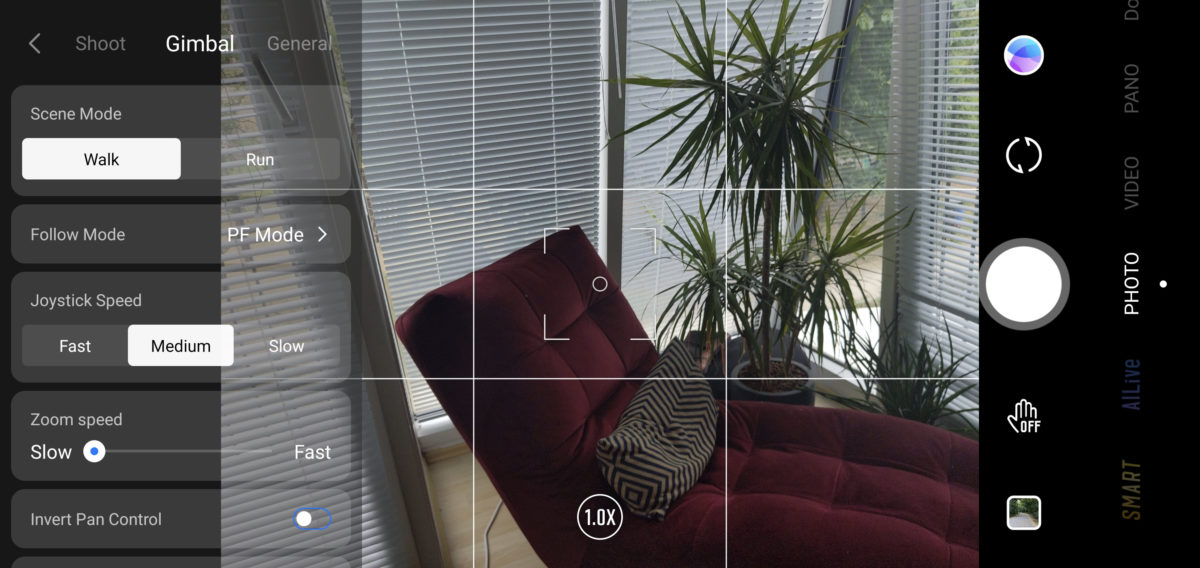
Even if you do get into ZY Cami, another issue constantly raises its ugly head: lag. The delay between pressing buttons and a response is oftentimes so long you think you must have missed the tap target and end up pressing the button again. This is a real shame as the app itself is relatively well laid-out and feature-rich. Hopefully, Zhiyun pushes some updates, but I’m not holding my breath.
Everything else

- Zoom slider: The zoom slider on the side of the gimbal handle is a bit janky. I wouldn’t recommend using it if you want the highest quality stabilized footage.
- EIS issues: You might need to turn off your smartphone’s electronic image stabilization (EIS) if you notice it “fighting” with the gimbal’s physical stabilization. This is especially noticeable when doing barrel-roll moves.
- Cable concerns: The orientation of the gimbal arms has been changed to allow easier access to the ports on your phone. This is a good thing, but if you actually plug a dongle, headphones, or a mic in they’ll likely still get in the way.
- Inverted position: It is possible to invert the gimbal but you have to do it carefully to avoid the motors freaking out. Hold the gimbal normally, then slowly rotate the handle from six o’clock position to 12 o’clock position as you lower it towards the ground. This process seemed much more sensitive than on other gimbals I’ve used.
- FilmicPro incompatibility: FilmicPro is not currently compatible with the Zhiyun Smooth Q3. If that’s your camera app of choice you can still use the Smooth Q3 as a “dumb” gimbal but you’ll lose the record button and zoom functionality on the gimbal’s handle, as well as the additional features in the ZY Cami app.
- No quick-release: There’s no quick-release mechanism here so you’ll have to unclamp your phone every time you take it out. This is much less convenient than the quick-release lever on the Smooth Q2 or the magnetic clamp on the DJI OM4.
- Battery life: Zhiyun says the Q3’s max runtime is 15 hours, but I’m not sure how likely that is outside perfect lab conditions. Zhiyun’s standard battery expectation is seven hours, down from 13 hours in the Smooth Q2. My average was around 7-10 hours.
Value and competition
So what’s the competition like? Stiff. While the Zhiyun Smooth Q3 handles the basics of smartphone gimbals well, the app really lets it down, as does the flimsy build quality and motor sensitivity. If you want a mobile gimbal that can do the basics and won’t break the bank, the Smooth Q3 is still a good option.

If, however, you plan on doing more technical gimbal shooting, need a more responsive and reliable app, or plan to shoot wide-angle a lot, especially with attachable lenses, I’d suggest checking out either the Smooth Q2, the Smooth 4, the DJI OM4, or the Hohem iSteady Mobile Plus.
The Smooth Q3 does the basics and won't break the bank.
The Smooth Q2 ($119) has better motor stability and build quality but an equally bad app experience. The Smooth 4 ($99) is a larger and less portable but more well-rounded gimbal to my mind than the Smooth Q3. The Hohem iSteady Mobile Plus ($89) is another contender, but it too suffers from a cheap plastic feel and disappointing companion app. The DJI OM4 ($149) is still plastic but feels sturdier and offers a marginally better app experience.
Zhiyun Smooth Q3 review: The verdict

The Smooth Q3 is a bit of a let-down for me. I really wanted to like what Zhiyun’s attempting here — going toe-to-toe with DJI — but the execution leaves a bit to be desired. I was really into the Smooth Q2 and the Q3 feels like a downgrade to me in many ways. The Smooth Q3 can’t compete with the OM4 either in my opinion, except on price. Other gimbals, including from Zhiyun itself, offer a better price-performance ratio.
I really wanted to like what Zhiyun's attempting here but the execution leaves a bit to be desired.
The price is the real selling point here, along with the built-in light. If you want in on the smartphone gimbal game at the lowest possible price while still getting plenty of advanced features and good stabilization, the Smooth Q3 is worth checking out, especially if you’re into TikTok or any other vertical video-based platform. Just be sure to check out the Smooth Q3’s competition as well and decide what you’d be willing to go without in order to get that fill light.
from Android Authority https://ift.tt/2T8USPK
via IFTTT
from Tech Support BD https://ift.tt/3A3X0sM
via IFTTT